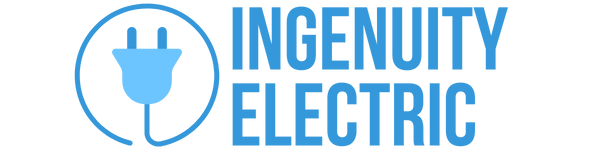When it comes to keeping your home or business safe and secure, a security camera system is an essential investment. However, the process of installing a security camera system can seem daunting for many people. This blog post will provide you with the ultimate guide to security camera system installation. From planning and choosing the right equipment to setting up and troubleshooting, we've got you covered every step of the way.
Planning Your Security Camera System
Before you start installing your security camera system, it's important to have a plan in place. Consider the layout of your property and identify key areas that need surveillance coverage. Think about the number of cameras you will need and whether you want them indoors or outdoors. Take into account any potential blind spots that may require additional cameras or special features like pan-tilt-zoom capabilities. Planning will help ensure that your security camera system provides comprehensive coverage.
Choosing the Right Equipment
Once you have a plan in place, it's time to choose the right equipment for your security camera system. Various types of cameras are available, including dome cameras, bullet cameras, and PTZ cameras. When selecting your cameras, consider factors such as resolution, field of view, night vision capabilities, and weather resistance. Additionally, choose a reliable DVR or NVR to store footage securely. Make sure all components are compatible for seamless integration.
Installing Your Security Camera System
Now that you have planned and chosen the right equipment for your security camera system, it's time to start the installation process. Begin by mounting your cameras in strategic locations based on your initial plan. Ensure they are securely attached and angled correctly for optimal coverage. Run cables neatly along walls or ceilings to avoid any tripping hazards or tampering risks. Connect all cameras to the DVR/NVR unit according to the manufacturer's instructions. Test each camera to confirm they are functioning properly before finalizing the setup.
Setting Up Remote Monitoring
One of the key benefits of a security camera system is remote monitoring capabilities. To access live feeds and recorded footage from anywhere at any time, set up remote monitoring on your smartphone, tablet, or computer. Install the manufacturer's app or software and follow the instructions to connect your devices to the security camera system remotely. Make sure you create strong passwords for added security and regularly update firmware to protect against vulnerabilities.
Troubleshooting Common Issues
Even with careful planning and installation, you may encounter some common issues with your security camera system. If you experience connectivity problems or poor image quality, check cable connections and power sources first. Adjust camera settings such as brightness or motion detection sensitivity if needed. If issues persist, consult the user manual or contact technical support for assistance. Regular maintenance checks can help prevent potential problems from arising in the future.
For more info, contact a local company like Nieves Electric.
Share